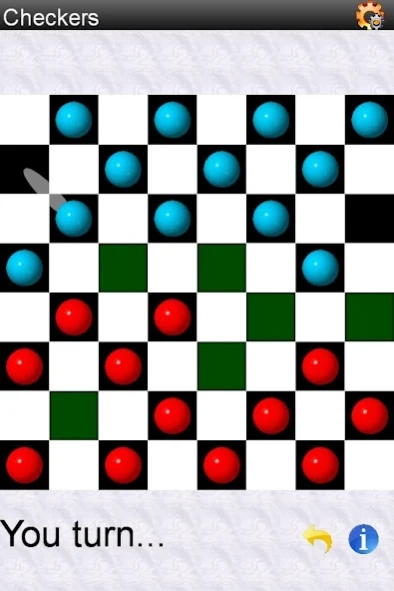Checkers 1.41
Continue to app
Free Version
Publisher Description
Checkers - Enjoy our checkers with 3 modes:English Draughts, Flying Kings and International
Checkers played by two opponents, on opposite sides of a board, alternating moves. In a single player mode, person is always down (blue) regardless of who is moving first. Pieces move diagonally on the dark squares and opponents' pieces are captured by jumping over them to an unoccupied square. Capturing is mandatory. When multiple capture sequence is available, player may choose the sequence but have to make all available captures. When men reach the farthest row forward, they become kings, enabling them to move backwards.
There are three different modes:
English Draughts - pieces can't jump back and Kings can only move one stop in either direction.
Flying Kings - pieces can't jump back but Kings can can move as far as they want along unblocked diagonals (also known as Spanish, Czech, Argentinian, Thai, Turkish).
International - pieces can jump back and Kings can can move as far as they want along unblocked diagonals (also known as Brazilian, Russian shashki, Pool checkers).
Pieces are moved by first selecting (tap) the piece to move and then selecting (tap) the cell to move to. If there is only one available move for selected piece, it will move by automatically (no second tap needed). Alternatively you can tap on the destination without selecting the piece (if only one piece can reach it). Normally blocks are black, however blocks current player can move to are colored in dark green. Selected piece is marked by bright green border.
Don't forget to check our Game section for other fun games...
About Checkers
Checkers is a free app for Android published in the Board list of apps, part of Games & Entertainment.
The company that develops Checkers is GASP. The latest version released by its developer is 1.41.
To install Checkers on your Android device, just click the green Continue To App button above to start the installation process. The app is listed on our website since 2023-08-18 and was downloaded 1 times. We have already checked if the download link is safe, however for your own protection we recommend that you scan the downloaded app with your antivirus. Your antivirus may detect the Checkers as malware as malware if the download link to com.sg.js.Checkers is broken.
How to install Checkers on your Android device:
- Click on the Continue To App button on our website. This will redirect you to Google Play.
- Once the Checkers is shown in the Google Play listing of your Android device, you can start its download and installation. Tap on the Install button located below the search bar and to the right of the app icon.
- A pop-up window with the permissions required by Checkers will be shown. Click on Accept to continue the process.
- Checkers will be downloaded onto your device, displaying a progress. Once the download completes, the installation will start and you'll get a notification after the installation is finished.